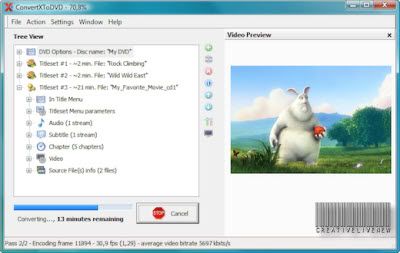Driver Genius Professional 10.0.0.761 | 20.64 MB
Driver Genius Professional is a professional driver management tool features both driver management and hardware diagnostics. driver Genius provides such practical functions as driver backup, restoration, update and removal for computer users. If you often reinstall your operating system, you may not forget such painful experiences of searching all around for all kinds of drivers. If unfortunately you have lost your driver CD, the search will be more troublesome and time-consuming. Now with the driver backup function of Driver Genius, you can backup all drivers in your computer before reinstalling, and restore them with the driver restoration function after system reinstallation has been completed. This will dramatically save your time for driver installation during the system installation procedure, and you will no longer worry about where to find a driver. Besides, you can create an automatic installation package for all drivers in your system by Driver Genius.
After you have reinstalled your operating system, you can restore all your drivers in just a click by this automatic restoration program. It's really convenient.
Driver Genius can automatically find driver for a device that the system can't find a driver for it. It can recognize the name and vendor's information of the device, and directly provide download URL for the required driver. Driver Genius also supports online updates for drivers of existing hardware devices. There are more than 30,000 most recent drivers for such hardware devices as motherboards, video cards, sound cards, network cards, modems, monitors, mice, keyboards, digital cameras, video capture cards, etc. on Driver Genius web site. Besides, there are daily updates for many drivers on our site. Our customers can obtain information for latest drivers by Driver Genius's LiveUpdate program, which can synchronize to the database on our site.
Backup, restore and update all your drivers in several mouse clicks. Get new driver for your computer now!
Features:
• Quickly backup device drivers for your computer.
• Just need one click to restore all drivers.
• Clone your drivers to an EXE auto-installer. Easy to install the drivers to many machines.
• Easy to get the most recent drivers for your computer. Keep your drivers up to date.
• Remove invalid drivers and useless drivers, improve system performance and stability.
• Device Diagnostics helps you locate a device that is not working properly or efficiently and offers an effective solution.
• Unlocks many hidden options in the NVIDIA display driver control panel. Including over clocking settings, AGP settings, Fan control, Stereo control, OpenGL 2.0 support, and more.
Operating System: Windows 98/98SE, Windows ME, Windows 2000, Windows XP/XP x64, Windows Server 2003/Server 2003 x64, Windows Vista/Vista x64, Windows 7/7 x64
Driver Genius can automatically find driver for a device that the system can't find a driver for it. It can recognize the name and vendor's information of the device, and directly provide download URL for the required driver. Driver Genius also supports online updates for drivers of existing hardware devices. There are more than 30,000 most recent drivers for such hardware devices as motherboards, video cards, sound cards, network cards, modems, monitors, mice, keyboards, digital cameras, video capture cards, etc. on Driver Genius web site. Besides, there are daily updates for many drivers on our site. Our customers can obtain information for latest drivers by Driver Genius's LiveUpdate program, which can synchronize to the database on our site.
Backup, restore and update all your drivers in several mouse clicks. Get new driver for your computer now!
Features:
• Quickly backup device drivers for your computer.
• Just need one click to restore all drivers.
• Clone your drivers to an EXE auto-installer. Easy to install the drivers to many machines.
• Easy to get the most recent drivers for your computer. Keep your drivers up to date.
• Remove invalid drivers and useless drivers, improve system performance and stability.
• Device Diagnostics helps you locate a device that is not working properly or efficiently and offers an effective solution.
• Unlocks many hidden options in the NVIDIA display driver control panel. Including over clocking settings, AGP settings, Fan control, Stereo control, OpenGL 2.0 support, and more.
Operating System: Windows 98/98SE, Windows ME, Windows 2000, Windows XP/XP x64, Windows Server 2003/Server 2003 x64, Windows Vista/Vista x64, Windows 7/7 x64